How To Create A Friendly Url
How to create friendly URLs for your site or blog
![]()

URLs are an aspect of SEO which is often neglected. If your URLs are complicated, users will have problems to understand and remember them, plus you'll get zero visibility on search engines.
But this wouldn't be serious if changing the URL structure of a site wasn't a true ordeal. That is the reason planning ahead your site's URLs will save you from many complications.
Let's take a quick look at everything you need to know about friendly URLs.
A brief introduction to URLs
A URL (Uniform Resourc e Locator) is simply the address of an Internet resource, such as a page, an image or a video. You can compare it to a physical address, but applied to the online world.
Its format is quite familiar to all of us. For instance:
https://www.reputationdefender.com/blog/example.html
But do you know how to distinguish each of its parts? And did you know that a URL is not the same as a domain? Let's look at its components:
- https:// — Specifies the protocol used to access the resource, in this case Hypertext Transfer Protocol (Secure). HTTP is the most common protocol on the Internet, although others are also popular, such as FTP (File Transfer Protocol).
- www — This is the subdomain where the resource is located, which in this case is World Wide Web. Contrary to what many think, it is not mandatory and it doesn't have to be called that. For instance, in sites hosted at Blogger.com, the subdomain is the name of the blog.
- reputationdefender — It's simply the domain name.
- .com — The name of the top-level domain, which can be .com, .net, .org or others. There are over 300 of those today.
- /blog — A folder that can contain pages and other directories as well.
- /example — The name of a document.
- .html — The document's extension, which in this case it's HTML but it's not necessary for the contents to load.
About friendly URLs
Suppose you're planning to buy a new phone and you've found two stores that have the model you are looking for.
The URL of the phone at the first store is this:
http://www.storeone.com/ref=s9_acs_bw_cg_gift_3c1?ie=UTF8&node=264196011&pf_rd_m=ATVPDKIK0DER&pf_rd_s=merchandise-2&pf_rd_r=0N2HNT0EZKYZJSM9Z1X&pf_rd_t=11&pf_rd_p=1cf5c9b-219d-409c-94d0-b61d3f1a27&pf_rd_i=1409511011
And the address at the second store looks like this:
http://www.storetwo.com/phones/samsung/galaxy-s5
Which one would you be able to remember? The one with indecipherable parameters, or the one that is written in your (human) language? The answer is obvious.
The first one is known as a dynamic URL, a type of URL designed to be read and handled by machines. The second one, instead, is more appropriate for people, and it is no coincidence that these are the ones search engines prefer.
It is accessible, short and easy to remember. Now you know why they're called friendly URLs!
Advantages of using friendly URLs
It is normal for you to prefer a friendly URL over a dynamic one. Let's take a closer look at their advantages:
It makes sense: The friendly URL is easy to understand. A user does not need to visit the site to know what it contains because it's clearly described right there.
It's pertinent: A readable URL increases the chances of attracting organic traffic to a site, as the words it contains are used to calculate the relevance of the page -along with other factors, such as the title tag-.
It provides better links: A good URL has the added benefit of serving as an anchor text when they are copied and pasted into forums, blogs, and other sites. For instance, the friendly URL we've seen for the online store provides a link to the words "phones", "Samsung", "galaxy", "s2" and so on.
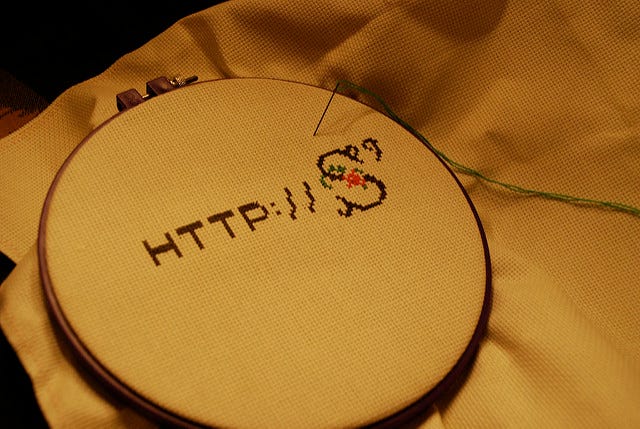
What is the best structure for a friendly URL?
If you've chosen to use friendly URLs on your site, it's worth it to think about what structure would be the most appropriate one. You have several options:
- http://yoursite.com/name-of-the-page/
- http://yoursite.com/category/name-of-the-page/
- http://yoursite.com/2015/06/18/name-of-the-page/
- http://yoursite.com/name-of-the-page-ID
Which do you prefer? The choice is not always easy.
Many say that the best structure is one of the first two. The reason is that they are the most simple and easy to remember:
- Include only the name: This makes the URL shorter and more memorable.
- Include a category: This is a good idea when you have well-defined categories that are worth telling apart. Given a random page, the user can instantly locate and access the contents of the top category. This is quite common in online stores.
But you can also add the date, or an identifier to the URL. Let's look at these cases:
- Include the date: This is an alternative when the day of publication bears any relation to the content of the page. Any blog or news site is a candidate for this structure
- Include an ID: It is typical of news portals. The ID is a unique identification number for each page, which you need for your pages to appear on Google News if your site lacks a news sitemap.
How To Create A Friendly Url
Source: https://reputationdefender.medium.com/how-to-create-friendly-urls-for-your-site-or-blog-71919030d0ee
Posted by: blackcomentse.blogspot.com

0 Response to "How To Create A Friendly Url"
Post a Comment